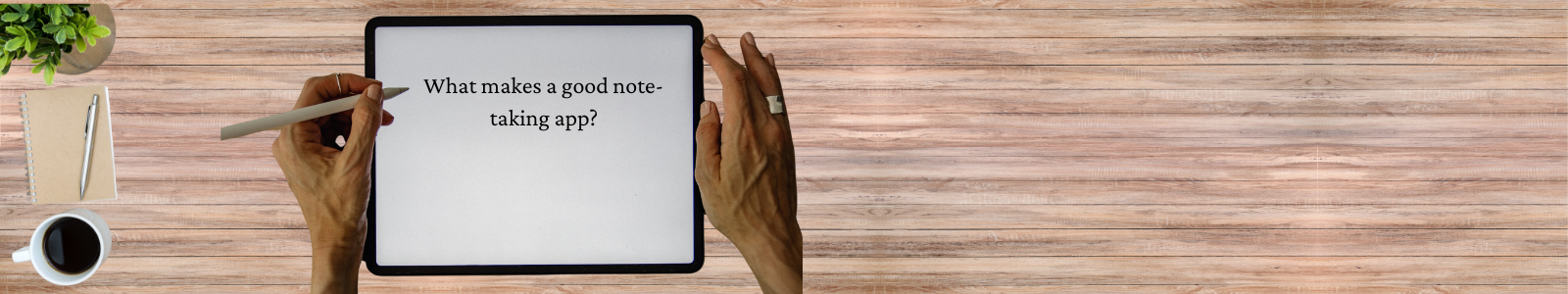“Ideas are the beginning points of all fortunes.” – Napoleon Hill
As a new blogger and tech writer, I agree with Napoleon Hill. I have been thinking of creating this website for 4 years, but it only started taking shape once I wrote it down as a goal a year ago. According to the Cleveland Clinic, humans process about 70,000 thoughts per day. According to numerous studies, about 70% – 80% of our thoughts are negative, repetitive, or unproductive. The good news is 20% – 30% of our thoughts are positive, unique, and inspiring. So why wouldn’t we write down these fantastic ideas? Success always starts with a great idea.
Every successful entrepreneur, business leader, or creative mind started with an idea that captured their imagination and inspired them to take action. A great idea can ignite a spark of creativity, fuel passion, and set the foundation for building something remarkable. Whether it’s a new product, service, or business model, turning a great idea into a reality requires hard work, dedication, and a strategic plan. But without that initial idea, success is not possible. So, it’s essential to nurture and cultivate those fantastic ideas that have the potential to change the world. With the right tools, like a productivity note-taking app, you can capture those ideas, refine them, and turn them into actionable plans that will help you achieve your goals and realize your dreams.
What makes a good note-taking app?
In the fast-paced world of entrepreneurship, where ideas evolve into groundbreaking ventures and goals shape the trajectory of success, having a robust note-taking app is not just a convenience but a strategic necessity. Let’s examine what key features a productive note-taking app should have.
User-friendly interface
A fantastic note-taking app boasts an interface that’s as friendly as a familiar face. Creating and editing notes is so straightforward; you’ll feel like a note-taking pro from day one. It’s not just about aesthetics; it’s about a design that welcomes you and your ideas with open arms. Icons and features are neatly arranged, making navigation a breeze for anyone. With an intuitive design, finding and using features becomes second nature, making the app a joy to navigate.
Organization
Say goodbye to the chaos of scattered notes! A top-notch note-taking app equips you with efficient organization tools like folders, tags, and notebooks. It’s like having a personal assistant for your digital thoughts, keeping everything in its place. Picture your notes neatly organized, like books on a well-kept shelf. Customizable templates and formatting options add another layer of organization. Users should have the flexibility to structure their notes according to their preferences, ensuring a personalized and visually appealing organizational system.
Cross-Platform Functionality
Your notes should be as flexible as you are. Your notes should follow you everywhere, whether you’re on your computer, tablet, or phone. Seamless synchronization across devices is crucial for maintaining the latest version of notes. A reliable note-taking app should automatically sync changes, allowing users to pick up where they left off, regardless of the device.
Collaboration and Communication
Teamwork will get a digital boost with the right note-taking app. Collaboration tools for sharing and teamwork are vital for users working on group projects, sharing information with teammates, or getting client feedback. Features like real-time editing and commenting enhance collaboration by facilitating effective communication. Whether it’s brainstorming ideas or providing feedback, a good note-taking app should support collaborative efforts in real-time.
Media Support and Customization
A versatile note-taking app accommodates different types of information seamlessly. A flexible note-taking app supports various content types – text, images, audio, and video. This flexibility allows users to express their thoughts in the most suitable format. Customization options, such as fonts, colors, and layouts, enable users to personalize their notes, making the note-taking experience more enjoyable and reflective of individual preferences. Your ideas are diverse, and your notes should be too.
Reminders and Alerts
Keeping users organized and on track, a reliable note-taking app integrates calendar and reminder features seamlessly. This functionality allows users to set deadlines and receive timely alerts for important tasks. The app becomes a proactive assistant, helping users stay ahead of their schedules and commitments. Notifications for essential tasks ensure that users stay informed, enhancing productivity and aiding in effective task management.
My Recommendations
Evernote
Evernote is a robust and cross-platform note-taking app that has long been a staple for users seeking organization and productivity. Its strengths lie in its powerful search functionality, allowing users to quickly find notes, whether they contain text, images, or attachments. Next, the ability to organize notes into notebooks and tag them for easy categorization enhances overall efficiency. However, the free version has limitations, and some users might find the interface slightly overwhelming due to the multitude of features available. In addition, I believe Evernote is less innovative than some of the new players in the industry. Despite these considerations, Evernote remains a clear choice for users requiring a comprehensive and feature-rich note-taking solution.
Notability
Notability is a feature-rich note-taking app tailored specifically for iPad and Apple Pencil users, offering a seamless handwriting experience with an emphasis on digital annotation and sketching. Its intuitive interface supports a variety of media, including text, images, and audio recordings, making it a versatile tool for students and professionals alike. The app stands out with its excellent palm rejection technology and handwriting-to-text conversion. However, the app’s availability is limited to iOS devices, limiting accessibility for users across different platforms. Despite these considerations, Notability excels in delivering a premium digital note-taking experience for Apple users. I have been using Notability since 2011 to take notes from the online courses I have registered for.
Notion
Notion is a robust and versatile all-in-one workspace app that goes beyond traditional note-taking, providing a comprehensive platform for project management, collaboration, and knowledge organization. Its unique modular structure allows users to create databases, documents, and wikis within a single interface, promoting a flexible and customizable workflow. The app supports rich media embedding and offers a sleek design, enhancing user experience. Recently, Notion has generative AI capabilities. With the extensive range of features, the learning curve is steeper than other apps, and it will take time to learn. Overall, Notion is a powerful tool for those seeking a unified platform for various productivity needs. Notion has become my new favorite note-taking app.
Notes ( native app)
Apple Notes offers a seamlessly integrated and minimalist note-taking experience for users within the Apple ecosystem. Its straightforward interface makes it easy to create and organize notes, and iCloud sync ensures accessibility across all Apple devices. The app excels in simplicity, allowing users to add text, sketches, photos, and checklists effortlessly. However, its feature set may be perceived as limited compared to more advanced note-taking apps, and collaboration features are relatively basic, potentially falling short for users with complex collaboration needs. Overall, Notes caters well to users seeking a straightforward and efficient note-taking solution within the Apple ecosystem.
Microsoft One Note
Microsoft OneNote is a versatile note-taking app that seamlessly integrates with the Microsoft Office suite. Its organizational structure, based on notebooks, sections, and pages, allows for efficient categorization of notes and easy navigation. The app’s rich multimedia capabilities, such as the ability to embed files and record audio, enhance its versatility. Some extensive features might be overwhelming for users seeking a more straightforward note-taking experience, and the learning curve may be steeper compared to other apps. Despite this, for users deeply embedded in the Microsoft ecosystem, OneNote offers a robust solution for comprehensive note-taking and collaboration.
Google Keep
Google Keep is a versatile note-taking app that excels in its seamless integration with the Google ecosystem. The app’s simplicity is a major advantage, offering a user-friendly interface for creating quick notes, checklists, and voice memos. You can organize notes with color-coded labels enhances visual clarity, and collaborative features make it easy to share and edit notes in real-time. However, the app lacks advanced features present in other note-taking tools, limiting its suitability for those seeking more robust organizational capabilities. If you are a Google Suite power user, Google Keep may be the right fit.
Conclusion
In conclusion, having a reliable note-taking app is convenient and a strategic investment for entrepreneurs and small business owners. It becomes the digital companion that transforms ideas into action, fosters collaboration, aids in strategic planning, and ultimately contributes to the business’s overall success. As entrepreneurs navigate the complexities of their ventures, a well-chosen note-taking app emerges as an indispensable tool, propelling them toward their goals with efficiency and innovation.